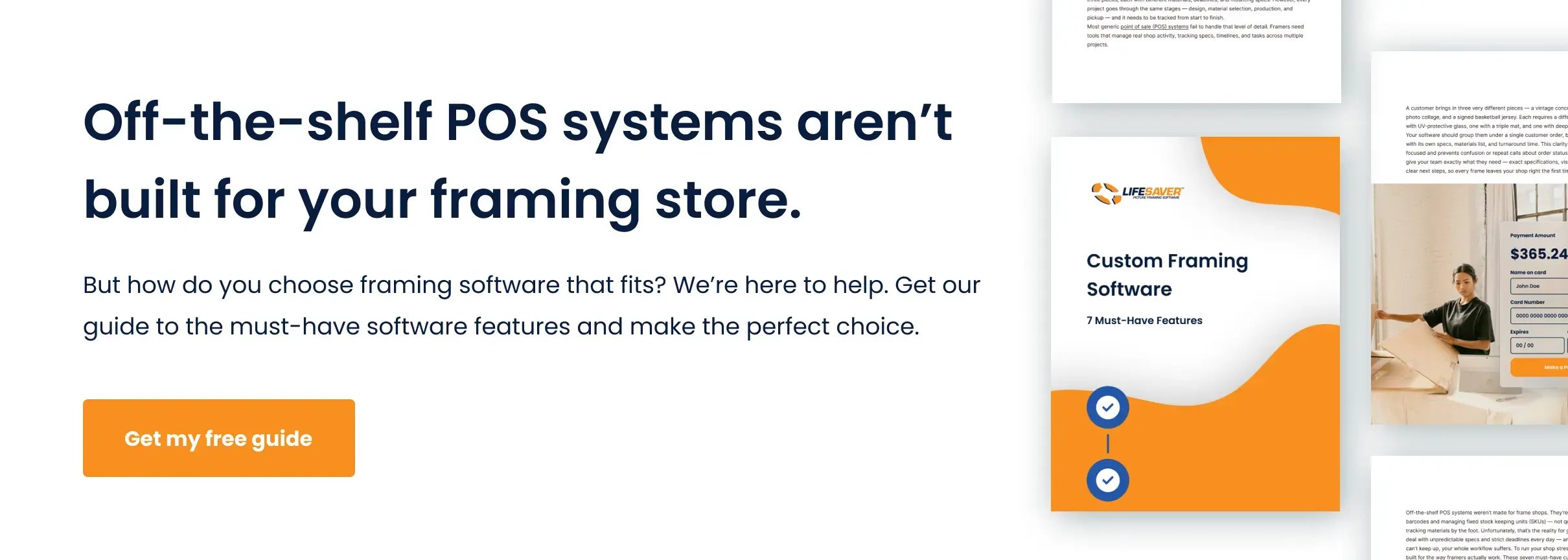As a skilled framer, you know the hustle of running a busy framing store all too well. One minute, you’re designing stunning shadowboxes; the next, you’re fielding calls about mat samples or helping a customer pick the perfect moulding.
And in between all that creativity? You’ve got deadlines to hit, materials to track, and a business to keep running.
That’s when you need point of sale (POS) software. The right system can streamline your workflow, keep your inventory in check, and help you stay on top of the details.
In this guide, we’ll break down how to choose a POS system for framing stores, highlight the must-have features for frame shops, and spotlight some of the top POS systems that can help you work smarter.
Essential Tech: Top POS Features for Framing Businesses
Understanding how to choose a POS system for framing stores starts with knowing which features will make your shop run more efficiently. Here’s a breakdown of the top tools that can simplify your workflow.
-
Custom order management: When a customer comes in with her wedding photos, dreaming of double matting and UV glass to make them stand out, you need a system that can handle every detail.
Your POS should track everything — frame dimensions, mat colors, glass types, and even where the order is in the process. The best POS systems let you send automatic updates when orders are ready and even store photos of the finished masterpieces.
-
Inventory management: Running out of your most popular frames before a big gallery opening? That’s a nightmare no framer wants. A great POS system alerts you when supplies are running low, tracks usage trends, and organizes materials by vendor.
-
Pricing flexibility: Want to offer a bulk discount to that interior designer who brings regular business? Need to add a rush fee for a same-week order? Your POS system should simplify pricing by automatically calculating material costs, labor, and markups.
-
Customer relationship management (CRM): Do you need to remember who ordered that gold leaf frame last month or which clients prefer conservation glass? A POS system with strong CRM features tracks order histories, preferences, and contact details.
-
Integration options: Look for POS systems that connect with essential business software, such as QuickBooks for accounting, payment processors for transactions, and email platforms for marketing. Strong integrations reduce manual data entry and prevent errors.
-
Vendor integrations: Your POS should be as connected as you are. When a customer falls in love with a Larson-Juhl frame, your system should instantly check availability, pricing, and lead times. The system should also allow you to place orders from multiple vendors from your POS and track shipments until they arrive at your door.
-
Frame visualizer: Let your customers visualize the final product before you cut a single mat with a built-in design preview tool. This handy feature lets clients see how different frames and mat combos will look with their artwork. Not only does it reduce remakes, but it also helps customers feel confident and excited about their choices.
-
Reporting and analytics: Which frame styles sell best? What’s your average order value? Detailed reporting helps you spot trends and make inventory decisions. Look for systems that track sales by frame type, analyze busy periods, and calculate profit margins on custom work.
The right POS system gives you the tools to handle every detail, from tracking custom orders to visualizing finished frames. It’s crucial for keeping your shop organized and your customers happy.
3 Best POS Systems for Framing Stores
If you’re wondering how to choose a POS system for framing stores, start by exploring the top options. Here are three of the best systems built to handle the everyday challenges of running a framing shop.
1. LifeSaver POS
LifeSaver POS helps frame shops tackle their most significant challenges with tools built specifically for framers. The FrameVue feature is an advanced visualization tool that lets customers preview exactly how their final piece will look. Customers can upload their artwork, and you can show them different frame combinations to help them make the best decisions.
The system also sends automatic inventory alerts from major vendors like Roma Moulding, Larson-Juhl, and Fotiou, so you’ll never be without the stock you need.
LifeSaver offers built-in processing for various payment options, from debit and credit cards to tap-to-pay and mobile payments. But the best feature is that the system is designed to grow with your business, whether you’re a small shop or running multiple locations.
Reviews:
“I’ve been using the Cloud-based version, I’m ecstatic! The transition of files went smoothly. Training on it was easy due to the clear organization. I couldn’t run my business without it!”
— Meg Glasgow, Finer Frames
“LifeSaver paid for itself within the month. Before LifeSaver, we weren’t charging enough for our fitting, glass, or moulding. The prices are now far more accurate — and we can organize tasks easier using the to-do list for our small team of seven people.”
— Brian Hart, Frame de Art
Price: Plans start at $69/month. Custom pricing is available based on your shop’s size and needs.
2. FrameReady
FrameReady delivers accurate cost calculations for all framing projects, factoring in materials, dimensions, and profit margins. Its pricing engine handles everything from basic frames to complex shadowboxes with multiple openings.
The system integrates with QuickBooks and Shopify and manages work orders, inventory, and customer data. Their multi-site add-on centralizes all operations for shops with multiple locations under one system.
Reviews:
“[FrameReady] listens to their client's needs and provides answers. This software has streamlined our business saving us several hours each week.”
— Mo Gaul, Mo's Gallery & Fine Framing
“We wrote hand receipts on NCR self-designed quadruplicate forms for 30 years. [It has been] bliss with FrameReady. No lost orders, no lost art, no frantically searching for an order to match a frame from 5 years ago, no errors in pricing, no flipping charts around and using a calculator to figure out the price of a hand wrapped mat…”
— Kirstie Bennet, The Framer's Workshop
Price: Two versions available — FrameReady Lite for smaller shops and FrameReady Standard for larger operations. Contact a sales rep for custom pricing.
3. Artisan POS
Since 1998, CerTek’s Artisan POS has been helping framing stores stay organized with its intuitive design. Its cloud backup keeps everything secure and accessible, so you won't have to worry about losing work during internet outages. The POS also integrates with e-commerce platforms like WooCommerce and Shopify, making online order management straightforward.
Automated inventory tracking saves time and eliminates the hassle of manual counts, letting you focus on your craft. From managing stock to handling daily admin, Artisan POS is built to support the unique needs of framing shop owners.
Reviews:
“Not only is the software impressive, but on the rare occasion when I need to talk with technical support, they are kind, and efficient.”
— Jennifer M.
“When I opened my store over 12 years ago, Artisan was the ONLY product that could keep track of my consignment inventory, calculate and print out my artists' statements, and function as a standard POS system.”
— Elizabeth B.
Price: Artisan POS has three tiers — Basic, Standard, and Premium. However, you can get custom plans to match your store’s size.
Set Your Framing Store Up for Success
Figuring out how to choose a POS system for framing stores can feel overwhelming, but LifeSaver POS makes it simple.
Designed specifically for framing businesses, it offers features like custom order tracking, automated inventory updates, and real-time sales insights to make your workflow easier and keep customers happy.
Start your free 14-day trial today and explore how LifeSaver POS can help you grow your business.

Jan 21, 2025 11:51:34 AM