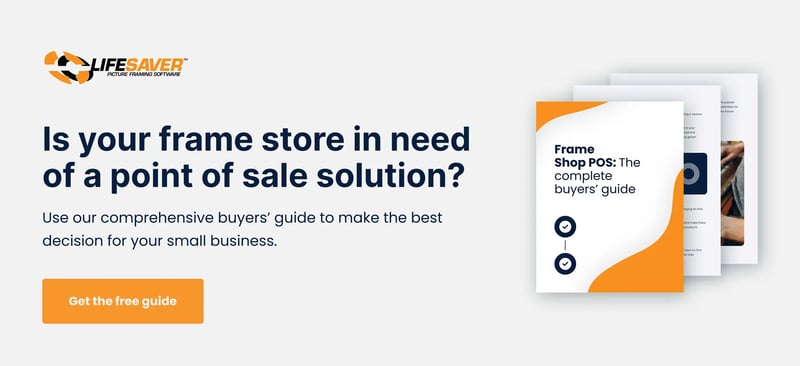Running a framing shop means managing fast-paced, detail-heavy work. From creating quotes and mockups to tracking materials and vendors, you need tools that match how your business operates day to day.
Generic business software isn’t designed for that kind of workflow — it creates bottlenecks and makes it harder to stay organized.
This is where picture framing software comes in. These systems are built specifically for frame shops, with features like on-the-spot quoting, live mockups, and built-in job tracking.
In this blog, we’ll explore three top picture framing software options, what they offer, and how they can help you streamline operations and serve customers more efficiently.
1. LifeSaver
LifeSaver is purpose-built for the picture framing industry, making it a natural first choice for serious framers. It combines point of sale (POS) capabilities with intuitive workflow tools tailored for handling work orders, showcasing product previews, and managing inventory.
What It Offers
Every feature LifeSaver offers solves the unique challenges of running a framing shop. It’s developed for how framers actually work — with tools for quoting, creating digital renderings of final products, and material tracking so you never run out of what you need.
With LifeSaver, you can:
-
Create custom quotes and organize work orders: Give customers quick, accurate pricing during a consultation so they can make decisions faster. Once they’re ready, turn those quotes into scheduled jobs and use built-in task tracking to keep everything moving on time.
-
Use real-time frame previews: Show customers a digital preview of their finished piece with LifeSaver’s FrameVue so they can see how it’ll look before committing. It’s a great way to guide decisions, close sales faster, and suggest premium materials or design upgrades.
-
Connect with vendor catalogs: Add up-to-date molding and mat options directly from suppliers. This means faster ordering, fresher inventory, and fewer errors due to outdated pricing.
-
Accept flexible payments: Support debit, credit, and mobile wallets so you can take payments quickly and securely through your POS system.
LifeSaver helps you manage the daily work of running your shop and makes it easier to sell custom frames. It gives your store a more professional setup, so customers feel confident in what you offer.
What Makes It Stand Out
LifeSaver stands out with reliable, framer-friendly tools that keep your shop operating smoothly. Features like FrameVue integration let you show digital renderings on a phone or tablet, while built-in texting makes it easy to send quotes, receipts, and updates on the spot.
Trusted by framers for decades, LifeSaver earns its reputation through consistent performance and real-world results.
Things To Keep in Mind
LifeSaver is built with advanced features and flexible tools that support the complex workflows of established or expanding frame shops — and it offers three versions for businesses of different sizes. If your shop needs power and flexibility, LifeSaver delivers.
Reviews:
“I’ve been using the cloud-based version, and I’m ecstatic! The transition of files went smoothly. Training on it was easy due to the clear organization. I couldn’t run my business without it!” — Meg Glasgow, Finer Frames
“LifeSaver paid for itself within the first month. Before LifeSaver, we weren’t charging enough for our fittings, glass, or moulding. The prices are now far more accurate — and we can organize tasks easier using the to-do list for our small team of seven people.” — Brian Hart, Frame de Art
2. FrameReady
FrameReady is a fast, flexible POS system built for framing shops and galleries. Built on the FileMaker Pro platform, it gives you complete control over sales, quotes, customer details, and inventory from one centralized system.
What It Offers
FrameReady covers the essential tasks framing businesses rely on, especially if you’re juggling retail and custom orders. With FrameReady, you can:
-
Create quotes and invoices: Build detailed pricing and job summaries that are easy to adjust and send.
-
Track inventory and materials: Monitor molding, mats, and supplies so you don’t run short mid-project.
-
Manage customer relationships: Store client history, notes, and preferences for faster repeat business.
-
Integrate with mat cutters: Access built-in support for Wizard and Gunnar software integrations.
-
Work on Mac and Windows: Enjoy flexibility in how you set up your system.
FrameReady is a well-rounded toolkit that supports frontend sales and backend tasks.
What Makes It Stand Out
FrameReady’s picture framing software is built for flexibility, especially if you’re comfortable customizing the backend. It runs on FileMaker Pro, so you can adjust layouts, add automation, and shape the system to match your workflow.
It supports retail and custom framing, letting you ring up products and manage quotes, work orders, and job tracking in one place.
You can also connect it to Wizard and Gunnar software for a faster production process. If you’re tech-savvy, FrameReady gives you the tools to build a system that fits your work style.
Things To Keep in Mind
FrameReady is ideal for users who want flexibility and don’t mind a bit of technical setup. It doesn’t run in the cloud by default, so remote access may take some setup — but if you’re comfortable with FileMaker, you can tailor it exactly to your workflow.
Reviews:
“In FrameReady, you’re able to create consistency that keeps a clean record of what’s been framed, how it’s been framed. And when a customer comes back and wants to place the same order again, with the touch of a button, you can pull it up and duplicate it.” — Medi Bendana, Best Framing
“We have been using FrameReady since 2013, and it’s an amazing tool. It has been literally the lifeline of our business.” — Wendel, Campbell’s Framing
3. SpecialtySoft
SpecialtySoft is a picture framing software built to handle everything a framer needs, from sales to job tracking to back office reporting.
What It Offers
SpecialtySoft is built for busy custom frame shops and covers the day-to-day work with tools that grow with your business. With this system, framers can:
-
Track jobs from intake to pickup: Keep up with projects with status updates, deadlines, and detailed work orders.
-
Access vendor catalogs and scan barcodes: Add new items easily, manage inventory, and place orders quickly.
-
Use customer financial tracking tools: Monitor sales history, track balances, and generate key reports for business insights.
Its modular setup lets you customize the system based on how your shop actually works, whether you’re just starting out or running a high-volume operation.
What Makes It Stand Out
SpecialtySoft has a complete system built exclusively for custom frame shops. With nearly 30 years of trusted performance, it offers industry-specific tools and the flexibility to create workflows that manage everything from materials and labor to sales and timelines.
It’s designed for framers who need structure throughout the entire shop — not just at the checkout counter.
Things To Keep in Mind
SpecialtySoft is Windows-only and isn’t compatible with Mac systems. Setup and updates may require occasional IT support, which could be a drawback if you’re uncomfortable managing technical tasks.
Reviews:
“Art Xpectations has been able to reduce overstocks and improve production efficiencies due to fewer ‘out of stock’ emergencies. Materials quantities on hand can be easily identified.” — Art Xpectations, Case Study
“Efficiency and customer satisfaction has dramatically improved at Queenstown Gallery. SpecialtySoft work tickets are clear and easy to read. Work can be easily located, and the status of the job quickly determined. Workflow is more efficient, and customers are thrilled that their custom picture framing orders will be ready sooner.” — Queenstown Gallery, Case Study
Make Picture Framing Software Work for Your Business
Whether you run a high-volume custom shop or manage both art sales and framing, the right picture framing software keeps your workflow efficient and helps you sell with confidence.
If you’re looking for a system built for framers that can grow with your business, choose LifeSaver. LifeSaver mirrors how real frame shops operate — helping you stay organized and focused. You can manage everything from quoting and frame previews to payments and vendor tracking.
Start your free trial today to find out how LifeSaver can tighten your workflow and help you close more sales on custom frames.

Apr 3, 2025 4:52:10 PM