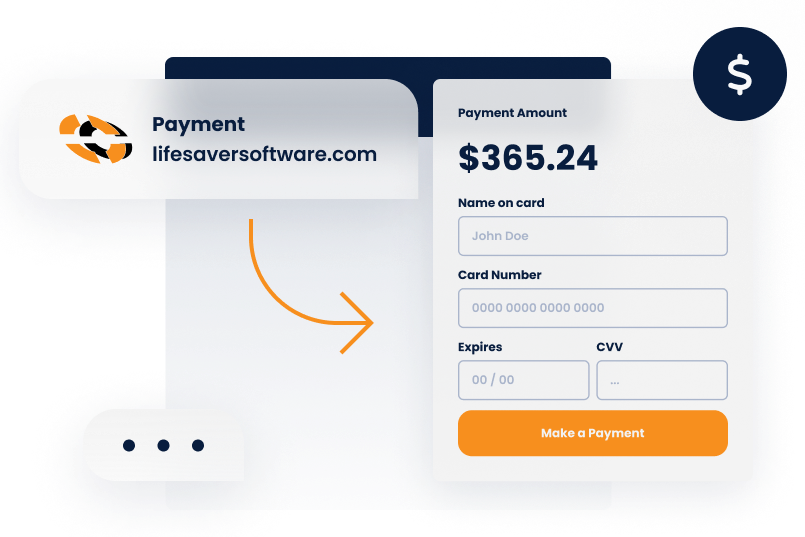
Picture framing is a timeless tradition. People love framing memories, and your store provides the perfect finish to keep those memories alive.
But the old way of managing custom framing jobs is no longer serving you or your customers. You provide expert consultation, select the perfect moulding and matboard, and create a custom work of art.
Then, you wait for them to pick it up. Surely there’s a quicker, more convenient way? We hear the same things from our retailers:
-
"I spend hours each week calling customers to tell them their frames are ready."
-
"I have stacks of completed frames waiting for pickup, with no easy way to notify customers."
-
"Customers constantly call asking for price quotes when I'm busy with in-store clients."
Phone calls go unanswered. Emails get buried. And printed receipts get lost. Your customers now expect the same seamless digital experience they get from other retailers.
That's why we've built the messaging assistant, a powerful new feature that's changing how framing businesses connect with their customers.
1 Tool, 6 Powerful Features
LifeSaver is dedicated to making picture framing retailers’ lives easier. Our new messaging assistant will be built into your point of sale (POS) system and help reach customers where they are — on their phones.
Here are six features you'll enjoy.
1. Text Message Receipts
If you don’t offer digital receipts, you’re doing your customers a disservice. Instead of paper receipts they’ll probably lose, with our new feature, you can send digital receipts straight to your customers' phones with a single click.
It’s better for the environment and easier for your customers to keep track of.
2. Google Review Requests
Online reviews make a huge difference for local businesses. 98% of consumers read reviews before making a purchase, and for framing businesses, glowing reviews can draw customers in.
Asking for a review face to face might feel awkward, and most customers will forget — even if they’re happy with your work. With our messaging assistant, you can:
-
Ask for reviews through text or email with a single click.
-
Direct happy customers to your Google Business page.
-
Build your online reputation without awkward in-person requests.
"The timing of review requests is everything," explains Eric Thornton from our product team. "Our messaging system lets you ask for reviews at the perfect moment — right after customers pick up their beautifully framed piece, when they're most impressed with your work.”
This feature is one we love, because reviews really do help you find new customers. When you ask for reviews through text:
-
More people find you: Higher review counts improve your position in local search results, so more people searching for "custom framing" in your area see your business first.
-
New customers trust you: A large number of shoppers trust online reviews as much as personal recommendations from friends.
-
You get more good reviews: By asking right after a customer picks up their beautiful new frame — when they're happiest with your work — you get more positive responses.
-
Happy customers spread the word: People who leave glowing reviews often tell friends about you, too.
-
You create momentum: When potential customers see lots of positive reviews, they're more likely to choose your shop over competitors.
You can even offer incentives for (honest) reviews, such as discounts or bonuses.
Related Read: Social Media for Framers: 5 Marketing Tips
3. Text Message Quotes
With text message quotes, you can send professional, personalized quotes straight to your customers’ phones. A detailed text quote with visuals of framing options is more likely to convert than a verbal quote over the phone that customers might forget.
Other benefits include:
-
Having the quote on their phone means customers won't forget what you offered.
-
You can respond to quote requests during slower periods instead of dropping everything.
-
When customers return to place an order, they bring the exact details with them.
It’s a win-win.
4. Work Order Notifications
Work order notifications automatically text your customers when their framing project is done. No more calling down a list to tell them their frames are ready!
You have the choice on each work order whether the notification goes out or not. The result? Frames get picked up faster, you free up storage space, and customers appreciate the heads-up.
5. Two-Way Texting
Today's customers expect quick responses, and there’s no easier way to communicate than via text. You can:
-
Answer quick questions about hours or pricing.
-
Confirm details about a framing project.
-
Send photos of completed work before pickup.
-
Keep a record of all your conversations with each customer.
All messages get saved to your customer's profile, so anyone on your team can pick up the conversation.
6. Text To Pay
Text to pay addresses one of the biggest pain points for frame shops: getting customers to pay their remaining balance and pick up completed frames.
"Text to pay works almost twofold," explains Eric. "If you can get someone to pay in full for their frame, they're more likely to pick it up than if they just paid for half of it."
With our new feature, your workflow is simplified:
-
Your customer brings in their artwork and places an order.
-
They pay a deposit (typically 25%–50%).
-
You complete the framing work over several weeks.
-
Instead of making endless phone calls that go unanswered, you send a text notification.
-
You include a secure payment link for the remaining balance.
-
Your customer pays before arriving, streamlining the pickup process.
This solves two critical issues:
-
Reduces inventory costs: Completed frames no longer sit in your storage area for weeks.
-
Improves cash flow: You receive full payment faster without chasing customers.
As Eric explains, "The frame shop is having two issues. Number one, they have to pay to inventory your piece of art. They're just holding this piece of art that's costing them money. And number two, they haven't secured the money to pay for the remainder of it."
Combined with work order notifications and two-way texting, text to pay helps bridge the communication gap between the initial order and final pickup — a challenge unique to businesses like frame shops, where there's an extended production period between purchase points.
We’ve thought long and hard about these new features, and we’re excited to roll them out over the coming months!
Why Texting Customers Works
Texting isn’t just convenient — it gets results:
-
82% of consumers check text notifications within five minutes of receiving them, with nearly a third checking within just 60 seconds.
-
Businesses that text customers are nearly six times more likely to report marketing success than those that don't use text messaging.
-
71% of consumers want the ability to text a business back after receiving a message, making two-way communication essential.
What do these statistics mean for your frame shop? There are various benefits:
-
Faster project pickups: When customers get a text the moment their frame is ready, they pick up within days instead of weeks.
-
More Google reviews: Text message review requests arrive when customers are most satisfied — right after picking up their beautiful frame.
-
Happier customers: People appreciate getting quick updates about their order status without having to call or visit.
-
Less time wasted on phone tag: With text messaging, you send one message and typically get a response within minutes instead of days.
What Makes Texting So Effective?
There are practical reasons why texting works better for frame shops:
-
People actually see them: Unlike emails that get buried in inboxes, text messages pop up right on customers' phones.
-
They're short and simple: Texts get straight to the point without the fluff of marketing emails.
-
They feel personal: Texts arrive in the same app where people chat with friends and family.
-
They're easy to respond to: Customers can reply with a quick "yes" or "on my way" with one tap.
-
Everyone has their phone: Nearly everyone carries their phone with them, making texting the most reliable way to reach customers.
"Text messages hit the sweet spot of communication," explains Eric. "People might ignore phone calls and emails, but texts get immediate attention. I've heard repeatedly from retailers that they'll call a customer and never get a response, but when they send a text, they hear back within minutes.”
The automatic features of our messaging assistant make texting even more powerful by:
-
Sending messages at the right time (like when a frame is ready)
-
Making sure every customer gets notified without your staff having to remember
-
Keeping your communication professional and consistent
-
Freeing up your team's time for more important tasks
-
Personalizing messages with customer names and project details
Next, how will you make the most of your new features?
Numbers That Matter: How To Measure Success
To get the most from your messaging assistant, keep an eye on these key numbers.
For your online reputation
-
Number of new reviews: Count how many Google reviews you get each month.
-
Star rating: Watch your average rating climb.
-
Response rate: Track what percentage of review requests lead to actual reviews.
-
Search position: See how high your shop appears in Google searches for "custom framing" in your area.
-
Website visitors from Google: Check how many people click from your Google listing to your website.
For your day-to-day operations
-
Pickup time: Measure how quickly customers come for completed projects.
-
Storage space: See if you have fewer frames taking up space.
-
Customer happiness: Consider adding a quick 1–5 rating option in follow-up texts.
-
Repeat customers: Track whether better communication brings people back.
-
Staff time: Note how much less time your team spends on the phone.
You can track most of these numbers right in LifeSaver's reporting tools.
What Challenges Can You Expect?
As with any new technology, you may encounter challenges when implementing the messaging assistant. Here's how to overcome the most common ones:
Problem: Some customers may prefer traditional communication methods.
Solution: No problem. Make texting optional, and keep your regular communication methods for customers who prefer them.
Problem: Some customers may find text messages intrusive.
Solution: Finding the right balance is key. Start with just the essentials — order confirmations and pickup notifications. You can add more types of messages as customers get comfortable with the system.
Problem: Team members accustomed to phone calls may need time to adjust.
Solution: Show them how much time they'll save. Most shops find that staff quickly embrace texting once they see how it frees them from phone tag.
Problem: Digital communication can sometimes feel impersonal.
Solution: Use the customizable templates to include customer names and specific details about their projects. A text that mentions "your anniversary photo in the gold frame" feels personal.
Problem: Customers may have questions about how their contact information is used.
Solution: We take privacy seriously. Share our simple privacy policy, which explains how we protect customer data and never sell their information.
"With any new technology, there's always a transition period," notes Eric. "The biggest challenge we've seen is simply getting staff comfortable with a new workflow. Some frame shops have been using the same communication methods for decades. The key is to start small. Once your staff experiences quick wins, they’ll be ready to embrace new features.”
Built for Framing Retailers
At WCAF 2024 — the first major framing industry show since COVID — we heard one consistent message from shop owners like you.
As Eric, from our product team, explains: "One of the resounding messages that we heard from the customer base was 'We need better ways to communicate with our customers via the system.' This was the solution that we came up with because of that."
Through conversations with frame shop owners, we discovered several common challenges:
-
Many shops struggle to notify customers when orders are ready.
-
Shop owners want simpler ways to collect Google reviews.
-
Staff spend hours each week on customer phone calls.
-
Better communication directly increases customer satisfaction.
Your feedback at WCAF 2024 shaped every part of the messaging assistant — from which features we built first to how they work together.
LifeSaver’s Messaging Assistant: Better Communication, Less Work
Our new messaging assistant will make your life easier and transform how customers experience your frame shop. When customers can text you, pay you, and review you with a single tap, everyone wins.
Your customers get convenience. You get faster pickups, fewer interruptions, and more positive reviews. And those reviews bring in new customers, creating growth for your business.
To see the messaging assistant in action and explore other LifeSaver features, set up a free trial with one of our framing software experts.

 by
by 

